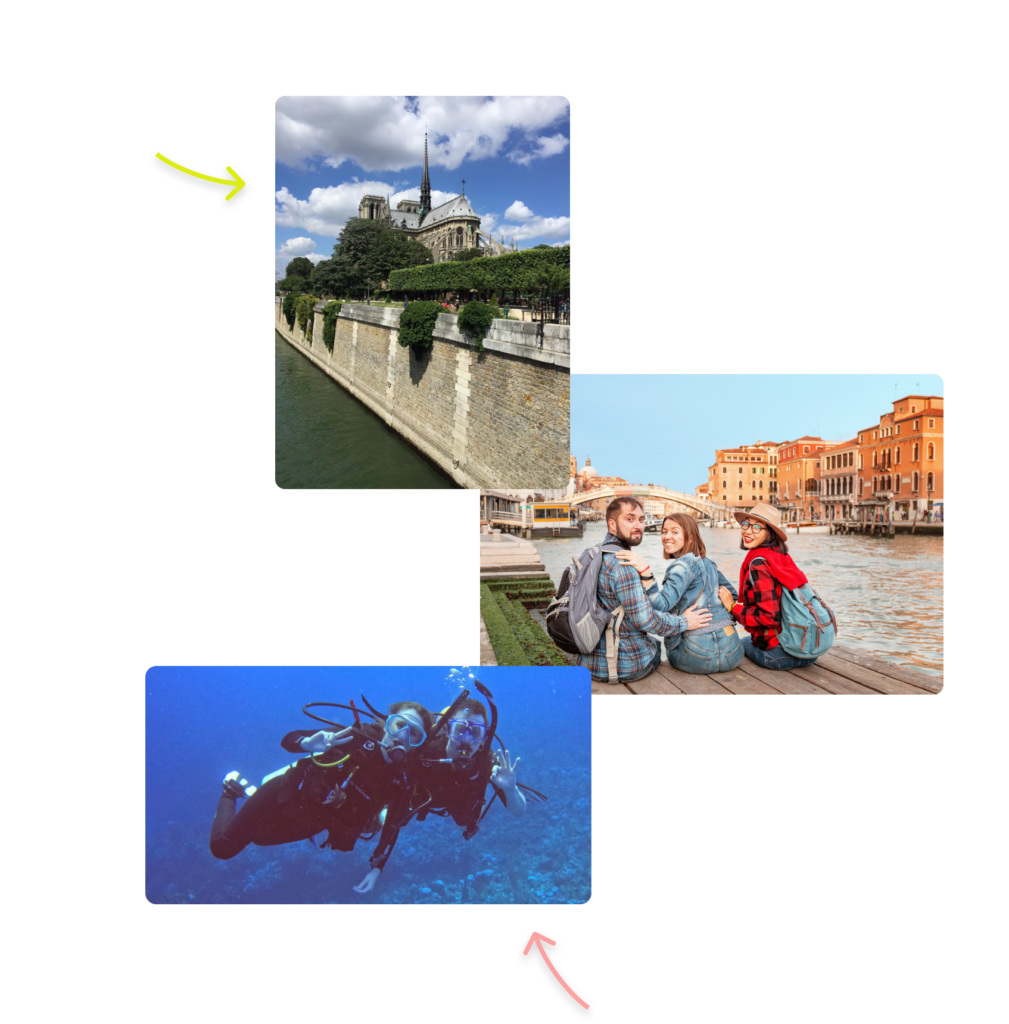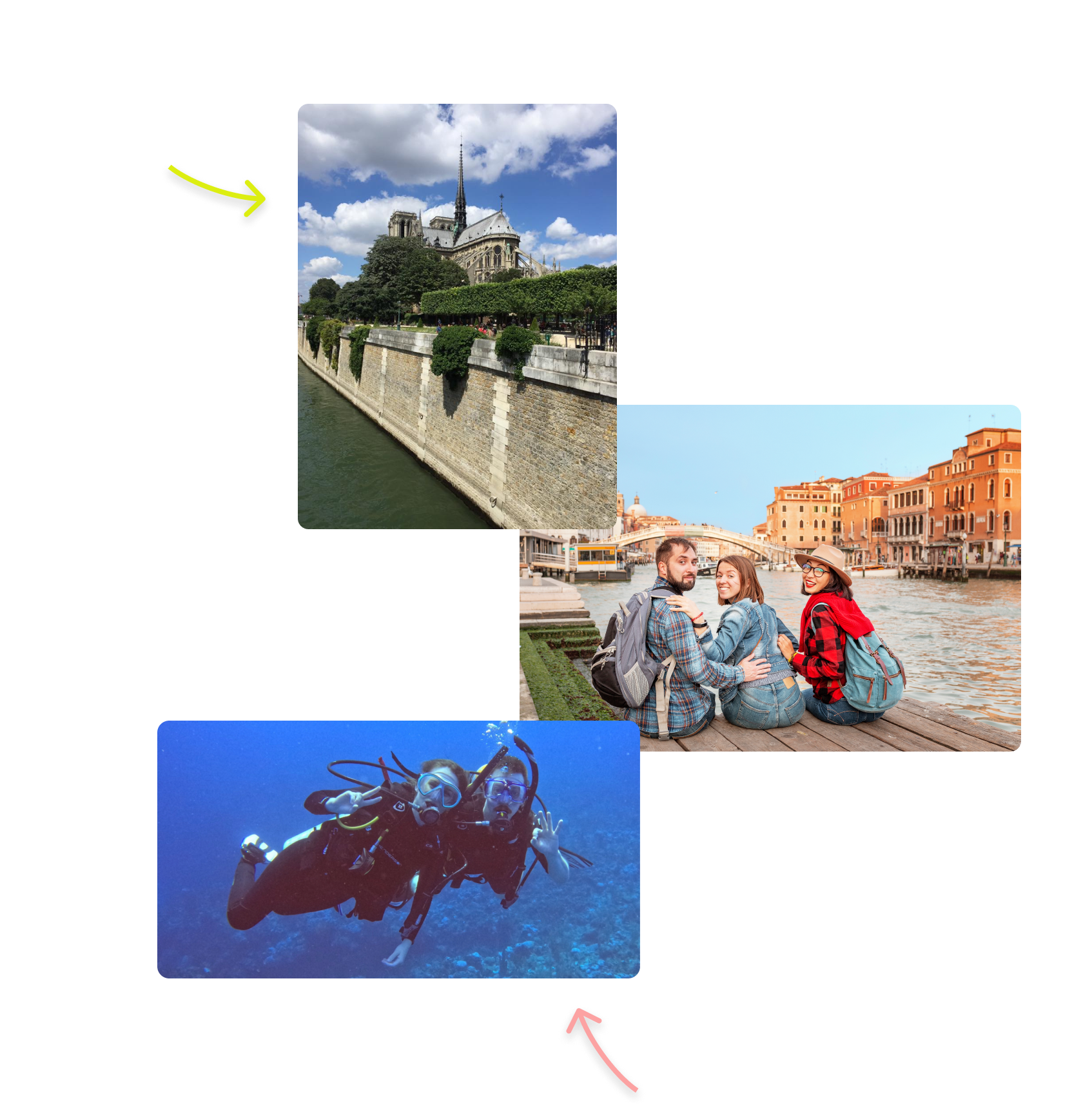How it Works 🥳
1. Activate your SnapSpace
Design & Activate your SnapSpace.
You can configure your site to open up to two weeks prior to your event date. Have a pre-wedding meet & greet? No Problem.
Your event page will remain open to submissions for up to 30 days from the date it opens. This allows folks using traditional cameras time to offload those high-res images!

2. Configure your Gallery
Every SnapSpace comes with a media gallery. You choose if you want your gallery accessible from your event page or keep it private and only share the directly link a select few.
You can decide if new uploads should be included in the Gallery automatically, and even set up a delay if you want everything included but you need time to review them first.
3. Distribute QR Code
If you select it in your price tier, we print & deliver matching event cards with QR codes to your site. You distribute the cards at your event.
All SnapSpaces come with a downloadable QR code that you can incorporate into your own designs.
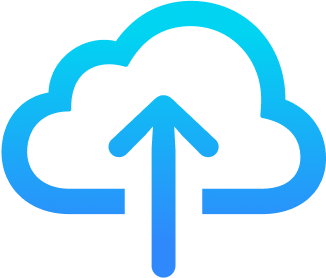
3. Guests Scan & Upload
Guests simply scan your QR code and upload the photos & videos they choose at any time, for the duration your site is open. Your guests are not required to create an account.
SnapSpaces supports large file uploads (up to 500mb per file) so you can receive those high quality Nikon shots, and sort videos like a wonderful toast.
4. You Enjoy & Download
After your SnapSpace closes, download all of your contributed photos & videos. We store them and run your gallery for 6 months. Download your bundle and enjoy them forever!
If you want to share the full media download bundle with specific people, you can invite them to join you on SnapSpaces and securely access your media bundle.